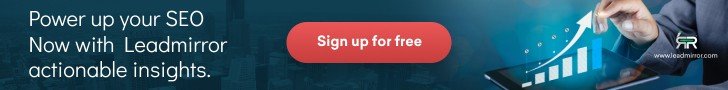Introduction
In today’s fast-paced digital world, website speed is no longer a luxury; it’s a necessity. A slow website can frustrate users, deter potential customers, and negatively impact your search engine rankings. On the other hand, a fast website provides a seamless user experience, boosts conversions, and improves your overall online presence.
This comprehensive guide will delve into the intricacies of website speed optimization, exploring various techniques, tools, and best practices to enhance your website’s performance.
Understanding Website Speed and Its Impact
What is Website Speed?
Website speed refers to how quickly a website loads in a user’s browser. It’s measured by various metrics, including:
- Page Load Time (PLT): The total time taken for a page to fully load.
- Time to First Byte (TTFB): The time it takes for the first byte of data to arrive from the server.
- First Content ful Paint (FCP): The time it takes for the browser to render any content on the page.
- Largest Content ful Paint (LCP): The time it takes for the largest content element on the page to load.
- Interactive: The point at which the page is fully interactive and responsive to user input.
The Importance of Website Speed
A fast website offers numerous benefits:
- Improved User Experience: Users expect websites to load quickly. A slow website leads to frustration and increased bounce rates.
- Higher Conversion Rates: Faster websites tend to have higher conversion rates as users are more likely to complete desired actions.
- Better Search Engine Rankings: Search engines prioritize fast websites in their search results.
- Cost Savings: A faster website can reduce server load and bandwidth costs.
- Enhanced Brand Reputation: A fast website reflects positively on your brand’s professionalism and competence.
Factors Affecting Website Speed
Several factors contribute to website speed:
- Server Response Time: The time it takes for your server to process a request and send data.
- Image Optimization: The size and format of images can significantly impact loading time.
- Code Optimization: Clean, efficient code can improve rendering speed.
- Number of HTTP Requests: Reducing the number of requests to load a page can speed things up.
- Browser Caching: Effective caching can store website resources locally, reducing load times.
- Content Delivery Network (CDN): Distributing website content across multiple servers can improve load times for users in different locations.
Measuring Website Speed
Before optimizing your website, it’s essential to measure its current performance. Several tools can help you assess website speed:
- Google Page Speed Insights: Provides insights into performance and offers recommendations.
- GT metrix: Offers detailed performance reports and analysis.
- Pingdom: Provides performance monitoring and testing.
- Web Page Test: Offers advanced testing features and video recordings of load times.
Website Speed Optimization Techniques
Image Optimization
- Compress images: Reduce image file size without compromising quality.
- Use proper image formats: Choose the best format (JPEG, PNG, SVG) based on image type.
- Optimize image dimensions: Ensure images are the correct size for display.
- Lazy loading: Load images only when they are about to be displayed.
Code Optimization
- Minify HTML, CSS, and JavaScript: Remove unnecessary characters from code to reduce file size.
- Combine files: Reduce the number of HTTP requests by combining multiple files into one.
- Leverage browser caching: Set appropriate cache headers to store static resources locally.
- Optimize CSS delivery: Deliver critical CSS above the fold to improve initial render speed.
- Reduce JavaScript execution time: Minimize the use of JavaScript and optimize its performance.
Server Optimization
- Choose a reliable hosting provider: Select a hosting plan that suits your website’s needs.
- Optimize server configuration: Fine-tune server settings for optimal performance.
- Implement content delivery networks (CDNs): Distribute website content across multiple servers for faster delivery.
- Use a web application firewall (WAF): Protect your website from attacks and improve performance.
Content Optimization
- Reduce HTTP requests: Minimize the number of external resources on your page.
- Optimize fonts: Choose efficient fonts and limit the number of font files.
- Minimize redirects: Avoid unnecessary redirects as they slow down page load times.
- Leverage browser caching: Set appropriate cache headers for static content.
- Optimize database queries: Improve database performance for dynamic content.
User Experience Optimization
- Prioritize above-the-fold content: Load essential content first to improve perceived speed.
- Use progress indicators: Show users that the page is loading to improve patience.
- Optimize for mobile devices: Ensure your website loads quickly on different screen sizes.
- Test on different devices and browsers: Verify performance across various platforms.
Continuous Optimization
Website speed optimization is an ongoing process. Regularly monitor your website’s performance, analyze the data, and implement necessary improvements. Stay updated with the latest optimization techniques and technologies to maintain a fast and efficient website.
Conclusion
Website speed is a critical factor in determining user experience, search engine rankings, and overall business success. By following the guidelines outlined in this article, you can significantly improve your website’s performance and achieve your online goals. Remember, a fast website is not only a technical requirement but also a strategic investment in your business’s future