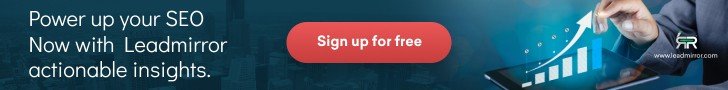Video content for SEO, In today’s digital landscape, video content has become one of the most engaging and effective ways to connect with your audience. But did you know that video content can also significantly boost your SEO rankings? With search engines increasingly prioritizing rich media, incorporating video into your SEO strategy can help you attract more traffic, improve user engagement, and achieve higher rankings.
In this article, we’ll explore the benefits of video content for SEO and provide actionable tips on how to use video to improve your rankings. Whether you’re a content creator, marketer, or business owner, these strategies will help you leverage video content to enhance your SEO performance.
Why Video Content Matters for SEO
Video content for SEO, Before diving into the strategies, let’s understand why video content is so important for SEO:
- Increased Engagement: Videos are highly engaging and can keep users on your site longer, reducing bounce rates.
- Improved Dwell Time: Longer dwell times signal to search engines that your content is valuable, which can boost your rankings.
- Higher Click-Through Rates (CTR): Video thumbnails in search results can attract more clicks, improving your CTR.
- Enhanced User Experience: Videos provide a dynamic way to present information, making your content more accessible and enjoyable.
- Rich Snippets: Videos can appear in rich snippets, increasing your visibility in search results.
Now, let’s explore how to use video content to improve your SEO rankings.
1. Create High-Quality, Relevant Video Content
The foundation of any successful video SEO strategy is creating high-quality, relevant content that resonates with your audience.
How to Create High-Quality Video Content:
- Focus on Your Audience: Understand your audience’s needs and create videos that address their pain points or interests.
- Keep It Concise: Aim for videos that are informative and to the point, typically between 2-5 minutes.
- Use Professional Equipment: Invest in good lighting, audio, and editing tools to ensure your videos look and sound professional.
- Add Value: Provide actionable insights, tutorials, or entertainment that your audience will find valuable.
Example:
If you run a fitness blog, create a video titled “10-Minute Home Workout for Beginners” that provides clear, easy-to-follow instructions.
2. Optimize Video Titles and Descriptions
Just like with written content, optimizing your video titles and descriptions is crucial for SEO.
How to Optimize Video Titles and Descriptions:
- Include Keywords: Use relevant keywords in your video title and description to help search engines understand the content.
- Write Compelling Titles: Create titles that are engaging and accurately reflect the video’s content.
- Add Detailed Descriptions: Provide a thorough description that includes keywords, links to related content, and a call-to-action (CTA).
Example:
For a video about SEO tips, use a title like “10 SEO Tips to Boost Your Website Rankings in 2025” and include keywords like “SEO tips” and “website rankings” in the description.
3. Use Video Schema Markup
Video schema markup is a type of structured data that helps search engines understand your video content. It can increase your chances of appearing in rich snippets and video carousels.
How to Add Video Schema Markup:
- Use Tools: Tools like Google’s Structured Data Markup Helper can help you generate video schema markup.
- Add to Your Website: Include the schema markup in the HTML of the page where the video is embedded.
- Test Your Markup: Use Google’s Rich Results Test to ensure your markup is correctly implemented.
Example:
For a video titled “How to Start a Blog,” your schema markup might look like this:
{ "@context": "https://schema.org", "@type": "VideoObject", "name": "How to Start a Blog", "description": "Learn how to start a blog in 2025 with this step-by-step guide.", "thumbnailUrl": "https://example.com/thumbnail.jpg", "uploadDate": "2025-01-01", "duration": "PT5M30S", "contentUrl": "https://example.com/video.mp4" }
4. Host Videos on Your Website
While platforms like YouTube are great for hosting videos, embedding videos directly on your website can improve your SEO by keeping users on your site longer.
How to Host Videos on Your Website:
- Use a Video Hosting Service: Services like Wistia or Vimeo allow you to host videos on your site without sacrificing performance.
- Optimize for Speed: Compress your videos to ensure they load quickly and don’t slow down your site.
- Add Transcripts: Include a transcript of the video to make it more accessible and provide additional content for search engines to index.
Example:
If you have a product demo video, host it on your product page and include a transcript below the video.
5. Leverage YouTube for SEO
YouTube is the second-largest search engine in the world, making it a powerful platform for boosting your SEO.
How to Optimize Videos on YouTube:
- Use Keywords: Include relevant keywords in your video title, description, and tags.
- Create Custom Thumbnails: Design eye-catching thumbnails to attract more clicks.
- Add Captions: Use YouTube’s automatic captioning tool or upload your own captions to make your videos more accessible.
- Engage with Viewers: Respond to comments and encourage viewers to like, share, and subscribe.
Example:
If you upload a video about “Digital Marketing Trends,” use keywords like “digital marketing” and “2025 trends” in the title and description.
6. Promote Your Videos on Social Media
Promoting your videos on social media can drive traffic to your website and improve your SEO.
How to Promote Videos on Social Media:
- Share on Multiple Platforms: Post your videos on platforms like Facebook, Twitter, LinkedIn, and Instagram.
- Use Hashtags: Include relevant hashtags to increase visibility.
- Engage with Your Audience: Respond to comments and encourage viewers to visit your website for more content.
Example:
Share a snippet of your video on Instagram with the caption: “Learn how to improve your SEO with these 5 tips! 🚀 Watch the full video on our website. #SEO #DigitalMarketing”
7. Monitor and Analyze Video Performance
Regularly tracking your video performance helps you understand what’s working and where you can improve.
What to Track:
- Views: Monitor the number of views your videos receive.
- Engagement: Track likes, comments, and shares to gauge audience engagement.
- Traffic: Use Google Analytics to see how much traffic your videos are driving to your website.
- Conversions: Measure how video content impacts your conversions, such as sign-ups or sales.
Tools for Monitoring Performance:
- Google Analytics
- YouTube Analytics
- Wistia Analytics (for hosted videos)
Conclusion
Video content for SEO, Video content is a powerful tool for improving your SEO rankings and engaging your audience. By creating high-quality videos, optimizing titles and descriptions, using video schema markup, hosting videos on your website, leveraging YouTube, and promoting your videos on social media, you can boost your SEO performance and attract more traffic.
Remember, SEO is an ongoing process. Regularly monitor your video performance, stay updated with the latest trends, and make adjustments as needed. With consistent effort and the right strategies, you can achieve higher rankings and grow your online presence.
Read More: How to Optimize Website for Featured Snippets and Position Zero
High-Authority Links Included:
- Google Search Central – For SEO best practices and guidelines.
- YouTube Creator Academy – For optimizing videos on YouTube.