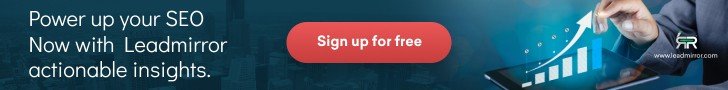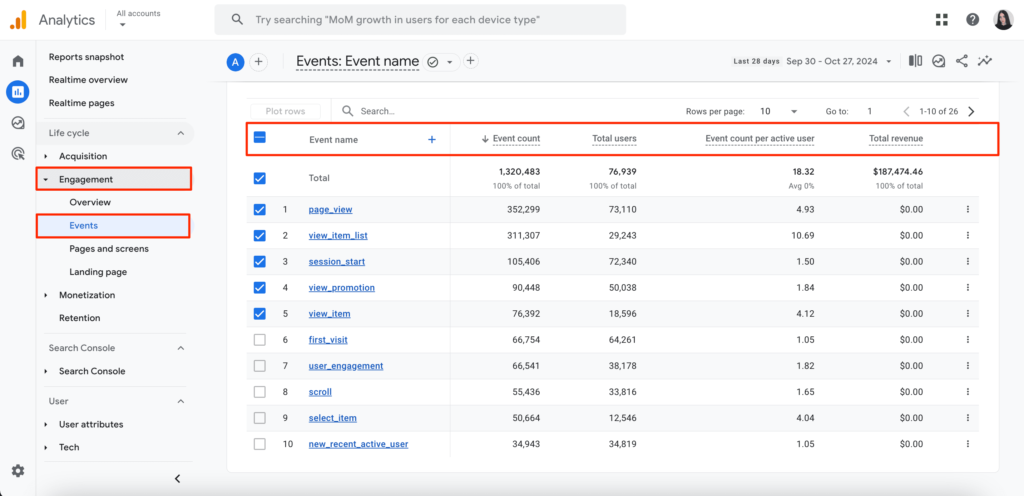Track SEO performance metrics, Tracking and analyzing your SEO performance is essential for understanding what’s working, identifying areas for improvement, and achieving your online goals. Whether you’re a business owner, marketer, or SEO beginner, regularly monitoring your SEO metrics can help you make data-driven decisions and optimize your strategy for better results.
In this article, we’ll explore the key SEO metrics to track, how to analyze them, and the best free tools to monitor your SEO performance. By the end, you’ll have a clear understanding of how to measure your SEO success and take actionable steps to improve your rankings.
Why Tracking SEO Performance Matters
Before diving into the metrics, let’s understand why tracking SEO performance is so important:
- Measure Success: Tracking helps you determine whether your SEO efforts are paying off.
- Identify Issues: Regular monitoring allows you to spot and fix problems early.
- Optimize Strategy: Analyzing performance data helps you refine your SEO strategy for better results.
- Prove ROI: Demonstrating the impact of SEO can justify your marketing budget and efforts.
Track SEO performance metrics, Now, let’s explore the key SEO metrics to track and how to analyze them.
1. Organic Traffic
Organic traffic refers to the number of visitors who land on your website through unpaid search engine results. It’s a key indicator of your SEO performance.
How to Track Organic Traffic:
- Google Analytics: Use the Acquisition Report to monitor organic traffic.
- Google Search Console: Check the Performance Report for insights into organic search traffic.
How to Analyze Organic Traffic:
- Trends: Look for increases or decreases in traffic over time.
- Top Pages: Identify which pages are driving the most traffic.
- Bounce Rate: Analyze bounce rates to understand user engagement.
Example:
If your organic traffic has increased by 20% over the past three months, it’s a sign that your SEO efforts are paying off.
2. Keyword Rankings
Keyword rankings show where your website appears in search engine results for specific keywords. Tracking rankings helps you understand your visibility and competitiveness.
How to Track Keyword Rankings:
- Google Search Console: Use the Performance Report to see which keywords are driving traffic.
- Free Tools: Tools like Ubersuggest and SERPWatcher (free trial) can help you track rankings.
How to Analyze Keyword Rankings:
- Position Changes: Monitor changes in your rankings over time.
- Competitor Analysis: Compare your rankings with competitors to identify opportunities.
- Long-Tail Keywords: Focus on improving rankings for long-tail keywords with lower competition.
Example:
If your ranking for “best project management software” has improved from #10 to #5, it’s a positive sign that your SEO strategy is working.
3. Click-Through Rate (CTR)
CTR measures the percentage of users who click on your website’s link in search engine results. A high CTR indicates that your title tags and meta descriptions are compelling.
How to Track CTR:
- Google Search Console: Use the Performance Report to monitor CTR for specific queries and pages.
- Google Analytics: Analyze CTR in the Acquisition Report.
How to Analyze CTR:
- Low CTR: If your CTR is low, consider rewriting your title tags and meta descriptions to make them more enticing.
- High CTR: A high CTR suggests that your snippets are effective at attracting clicks.
Example:
If your CTR for “how to start a blog” is 10%, but the average CTR for that position is 15%, you may need to improve your meta description.
4. Bounce Rate
Bounce rate measures the percentage of visitors who leave your website after viewing only one page. A high bounce rate can indicate poor user experience or irrelevant content.
How to Track Bounce Rate:
- Google Analytics: Use the Behavior Report to monitor bounce rates for individual pages.
- Heatmaps: Tools like Hotjar can provide visual insights into user behavior.
How to Analyze Bounce Rate:
- High Bounce Rate: If your bounce rate is high, consider improving page load speed, content quality, or internal linking.
- Low Bounce Rate: A low bounce rate suggests that users are engaging with your content and exploring your site.
Example:
If your blog post has a bounce rate of 70%, consider adding internal links or improving the content to keep users engaged.
5. Backlinks
Backlinks are links from other websites to your site. They are a key ranking factor and indicate your website’s authority.
How to Track Backlinks:
- Google Search Console: Use the Links Report to monitor backlinks.
- Free Tools: Tools like Ahrefs Backlink Checker (free version) and Ubersuggest can help you track backlinks.
How to Analyze Backlinks:
- Quality: Focus on acquiring backlinks from high-authority websites.
- Quantity: Monitor the number of new backlinks over time.
- Anchor Text: Analyze the anchor text used in backlinks to ensure it’s relevant and natural.
Example:
If you’ve gained 50 new backlinks in the past month, it’s a sign that your content is being recognized and shared.
6. Page Load Speed
Page load speed is a critical ranking factor and directly impacts user experience. A slow-loading site can lead to higher bounce rates and lower rankings.
How to Track Page Load Speed:
- Google PageSpeed Insights: Analyze your site’s speed and receive optimization recommendations.
- GTmetrix: Test your site’s performance and identify areas for improvement.
How to Analyze Page Load Speed:
- Scores: Aim for a score above 90 on both mobile and desktop.
- Opportunities: Implement recommendations like compressing images or minifying code.
Example:
If your homepage takes 5 seconds to load, consider optimizing images and enabling browser caching to improve speed.
7. Conversions
Conversions measure the percentage of visitors who complete a desired action, such as signing up for a newsletter or making a purchase. Tracking conversions helps you understand the ROI of your SEO efforts.
How to Track Conversions:
- Google Analytics: Set up goals in the Conversions Report to track specific actions.
- Heatmaps: Use tools like Hotjar to analyze user behavior and identify conversion barriers.
How to Analyze Conversions:
- Conversion Rate: Monitor your conversion rate over time and compare it to industry benchmarks.
- Funnel Analysis: Identify where users drop off in the conversion process and make improvements.
Example:
If your conversion rate for a landing page is 2%, but the industry average is 5%, consider testing different CTAs or improving the page design.
Free Tools to Track SEO Performance
Track SEO performance metrics, Here are some of the best free tools to monitor your SEO performance:
1. Google Analytics
- What It Does: Tracks organic traffic, bounce rate, conversions, and more.
- How to Use: Set up goals and monitor the Acquisition and Behavior reports.
2. Google Search Console
- What It Does: Provides insights into organic search performance, keyword rankings, and backlinks.
- How to Use: Check the Performance and Links reports regularly.
3. Ubersuggest
- What It Does: Tracks keyword rankings, backlinks, and provides SEO recommendations.
- How to Use: Enter your website URL to generate a free SEO report.
4. Google PageSpeed Insights
- What It Does: Analyzes page load speed and provides optimization tips.
- How to Use: Enter your URL to receive a performance score and recommendations.
5. Hotjar
- What It Does: Provides heatmaps and user behavior insights.
- How to Use: Install the tracking code on your website to monitor user interactions.
Read More: How to Optimize Website for SEO in 2025: A Step-by-Step Guide
Conclusion
Track SEO performance metrics, Tracking and analyzing your SEO performance is essential for achieving your online goals. By monitoring key metrics like organic traffic, keyword rankings, CTR, bounce rate, backlinks, page load speed, and conversions, you can make data-driven decisions and optimize your strategy for better results.
Remember, SEO is an ongoing process. Regularly monitor your performance, stay updated with the latest trends, and make adjustments as needed. With consistent effort and the right tools, you can improve your SEO performance and achieve long-term success.
High-Authority Links Included:
- Google Search Central – For SEO best practices and guidelines.
- Google Analytics Help Center – For setting up and using Google Analytics.