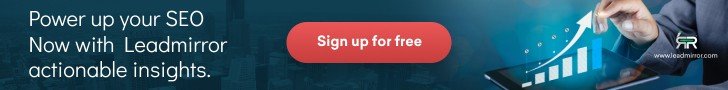Best SEO plugins for WordPress, WordPress is one of the most popular content management systems (CMS) in the world, powering over 40% of all websites. One of the reasons for its popularity is the vast array of plugins available, especially for SEO. SEO plugins help you optimize your WordPress website for search engines, making it easier to rank higher and attract more organic traffic.
In this article, we’ll explore the best SEO plugins for WordPress websites in 2025. Whether you’re a beginner or an experienced SEO professional, these plugins will help you optimize your site, improve your rankings, and achieve your online goals.
Why SEO Plugins Matter for WordPress Websites
Before diving into the list, let’s understand why SEO plugins are so important for WordPress websites:
- Simplified Optimization: SEO plugins make it easy to optimize your site without needing technical expertise.
- Improved Rankings: These plugins provide tools and features that help you rank higher in search engine results.
- Time-Saving: Automating SEO tasks saves you time and allows you to focus on creating content.
- Comprehensive Insights: SEO plugins offer analytics and reports to help you track your performance and make data-driven decisions.
Now, let’s explore the best SEO plugins for WordPress websites in 2025.
1. Yoast SEO
Yoast SEO is one of the most popular and widely used SEO plugins for WordPress. It offers a comprehensive set of tools to help you optimize your website for search engines.
Key Features:
- Content Analysis: Provides real-time feedback on your content’s SEO, including readability and keyword usage.
- XML Sitemaps: Automatically generates XML sitemaps to help search engines crawl your site.
- Meta Tags: Allows you to easily edit title tags, meta descriptions, and social media metadata.
- Breadcrumbs: Adds breadcrumb navigation to improve user experience and SEO.
- Redirect Manager: Helps you manage 301 redirects and fix broken links.
Why Choose Yoast SEO:
- User-Friendly: Easy to use, even for beginners.
- Comprehensive: Offers a wide range of features for on-page and technical SEO.
- Regular Updates: Frequently updated to stay aligned with the latest SEO trends.
Example:
If you’re writing a blog post, Yoast SEO will analyze your content and provide suggestions to improve your title, meta description, and keyword usage.
2. Rank Math
Rank Math is a powerful SEO plugin that has gained popularity for its user-friendly interface and advanced features. It’s a great alternative to Yoast SEO.
Key Features:
- Content Analysis: Provides detailed SEO analysis and recommendations.
- Schema Markup: Automatically adds schema markup to improve your search engine listings.
- Local SEO: Helps you optimize for local search with features like Google Maps integration.
- 404 Monitor: Tracks 404 errors and helps you fix them.
- Role Manager: Allows you to control who can access and edit SEO settings.
Why Choose Rank Math:
- Affordable: Offers a free version with premium features available at a lower cost than competitors.
- Advanced Features: Includes tools like schema markup and local SEO that are often paid features in other plugins.
- Easy Setup: Comes with a setup wizard to help you configure the plugin quickly.
Example:
If you run a local business, Rank Math’s local SEO features can help you optimize for location-based searches.
3. All in One SEO (AIOSEO)
All in One SEO is another popular SEO plugin that has been around for over a decade. It’s known for its simplicity and powerful features.
Key Features:
- XML Sitemaps: Automatically generates XML sitemaps for your website.
- Meta Tags: Allows you to easily edit title tags and meta descriptions.
- Social Meta: Optimizes your content for social media platforms.
- Image SEO: Automatically adds alt text and titles to your images.
- WooCommerce SEO: Provides specific optimization tools for WooCommerce stores.
Why Choose All in One SEO:
- Beginner-Friendly: Easy to use, with a straightforward interface.
- Comprehensive: Offers a wide range of features for on-page and technical SEO.
- Trusted: Used by over 3 million websites, making it a reliable choice.
Example:
If you run an e-commerce site, AIOSEO’s WooCommerce SEO features can help you optimize product pages for better rankings.
4. SEOPress
SEOPress is a lightweight and powerful SEO plugin that offers a range of features to help you optimize your WordPress website.
Key Features:
- Content Analysis: Provides real-time SEO analysis and recommendations.
- XML Sitemaps: Automatically generates XML sitemaps for your site.
- Social Media Optimization: Optimizes your content for social media platforms.
- Google Analytics Integration: Tracks your website’s performance directly from your WordPress dashboard.
- Local SEO: Helps you optimize for local search with features like Google Maps integration.
Why Choose SEOPress:
- Lightweight: Doesn’t slow down your website, making it ideal for performance-conscious users.
- Affordable: Offers a free version with premium features available at a competitive price.
- User-Friendly: Easy to use, with a clean and intuitive interface.
Example:
If you’re concerned about website speed, SEOPress’s lightweight design ensures it won’t slow down your site.
5. The SEO Framework
The SEO Framework is a lightweight and fast SEO plugin that focuses on simplicity and performance. It’s ideal for users who want a no-frills SEO solution.
Key Features:
- Automatic Optimization: Automatically optimizes your content for search engines.
- XML Sitemaps: Generates XML sitemaps to help search engines crawl your site.
- Meta Tags: Allows you to easily edit title tags and meta descriptions.
- Performance-Oriented: Designed to be lightweight and fast, ensuring it doesn’t slow down your site.
- No Nagging: Unlike some plugins, The SEO Framework doesn’t bombard you with upsells.
Why Choose The SEO Framework:
- Lightweight: Doesn’t add unnecessary bloat to your website.
- Easy to Use: Simple and straightforward, with minimal configuration required.
- Free: Offers a robust set of features for free, with no premium upsells.
Example:
If you’re looking for a simple, no-nonsense SEO plugin, The SEO Framework is a great choice.
6. WP Meta SEO
WP Meta SEO is a comprehensive SEO plugin that offers a range of tools to help you optimize your WordPress website.
Key Features:
- Content Analysis: Provides real-time SEO analysis and recommendations.
- Meta Tags: Allows you to easily edit title tags and meta descriptions.
- Image SEO: Automatically adds alt text and titles to your images.
- 404 Monitor: Tracks 404 errors and helps you fix them.
- Bulk Editing: Allows you to edit meta tags and titles in bulk.
Why Choose WP Meta SEO:
- Comprehensive: Offers a wide range of features for on-page and technical SEO.
- User-Friendly: Easy to use, with a clean and intuitive interface.
- Affordable: Offers a free version with premium features available at a competitive price.
Example:
If you have a large website, WP Meta SEO’s bulk editing feature can save you time when optimizing multiple pages.
Read More: International SEO Strategies: Geo-Targeting, Hreflang Tags & Localization
Conclusion
Best SEO plugins for WordPress, Choosing the right SEO plugin for your WordPress website is crucial for optimizing your site and achieving better rankings. Whether you’re looking for a comprehensive solution like Yoast SEO or a lightweight option like The SEO Framework, there’s a plugin to suit your needs.
Remember, SEO is an ongoing process. Regularly monitor your performance, stay updated with the latest trends, and make adjustments as needed. With the right SEO plugin and consistent effort, you can improve your rankings, attract more traffic, and grow your online presence.
High-Authority Links Included:
- Google Search Central – For SEO best practices and guidelines.
- WordPress.org Plugin Directory – For exploring and downloading SEO plugins.