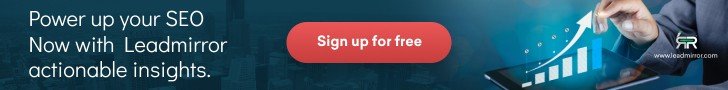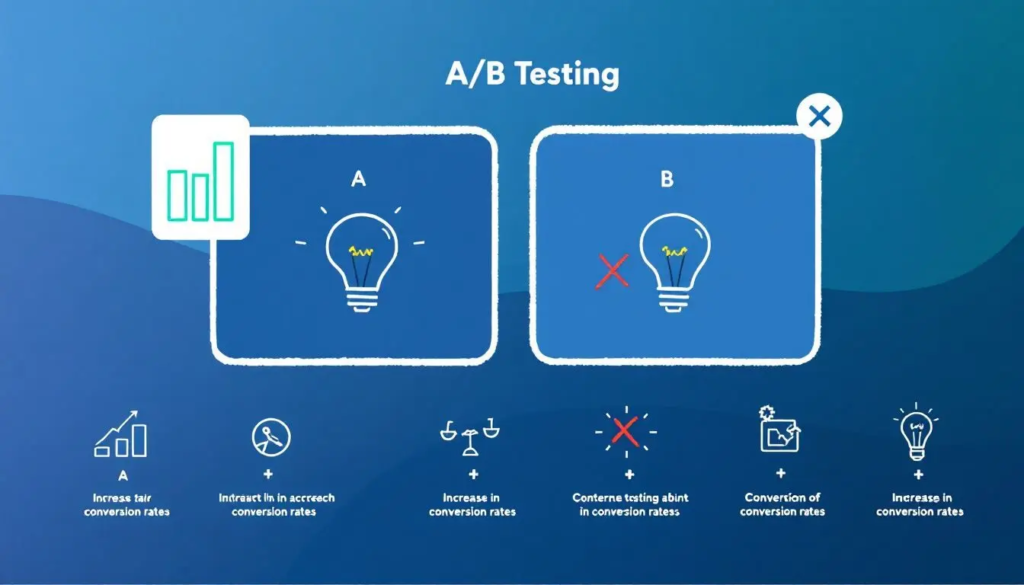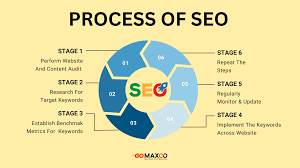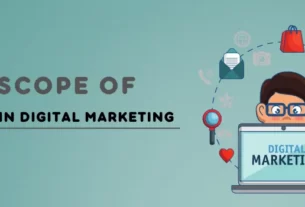A/B Testing for SEO Optimization, In the competitive world of digital marketing, A/B testing is a powerful tool for optimizing your website’s performance. By comparing two versions of a webpage (Version A and Version B), you can determine which one performs better in terms of SEO and conversion rates. A/B testing allows you to make data-driven decisions, improve user experience, and ultimately achieve better results.
In this article, we’ll explore the benefits of A/B testing, how it impacts SEO, and actionable tips to implement A/B testing effectively. Whether you’re a marketer, business owner, or SEO professional, these strategies will help you optimize your website and drive more conversions.
Why A/B Testing Matters for SEO and Conversions
A/B Testing for SEO Optimization, Before diving into the how-to, let’s understand why A/B testing is so important:
- Improved User Experience: A/B testing helps you identify design and content elements that resonate with your audience, leading to a better user experience.
- Higher Conversion Rates: By optimizing elements like CTAs, headlines, and forms, you can increase the likelihood of users taking desired actions.
- Data-Driven Decisions: A/B testing provides concrete data to guide your optimization efforts, reducing guesswork.
- Enhanced SEO: A positive user experience, lower bounce rates, and higher engagement can indirectly boost your SEO performance.
Now, let’s explore how to use A/B testing to improve your SEO and conversion rates.
1. Identify Key Elements to Test
The first step in A/B testing is identifying which elements to test. Focus on elements that have a significant impact on user behavior and conversions.
Common Elements to Test:
- Headlines: Test different headlines to see which one attracts more clicks.
- Call-to-Actions (CTAs): Experiment with different CTA text, colors, and placements.
- Images: Test different images to see which ones resonate with your audience.
- Forms: Optimize form length, fields, and design to improve completion rates.
- Page Layout: Test different layouts to see which one improves user engagement.
Example:
If you run an e-commerce site, test different product page layouts to see which one leads to more purchases.
2. Set Clear Goals
Before starting an A/B test, it’s essential to define clear goals. What do you want to achieve with the test? Common goals include:
- Increasing Click-Through Rates (CTR)
- Reducing Bounce Rates
- Improving Conversion Rates
- Enhancing User Engagement
How to Set Goals:
- Be Specific: Define what success looks like (e.g., a 10% increase in conversions).
- Use Metrics: Identify the key metrics you’ll track to measure success.
- Set a Timeline: Determine how long the test will run to gather sufficient data.
Example:
If you’re testing a new CTA, your goal might be to increase the conversion rate by 5% within two weeks.
3. Use A/B Testing Tools
There are several tools available to simplify the A/B testing process. These tools allow you to create, run, and analyze tests without needing technical expertise.
Popular A/B Testing Tools:
- Google Optimize: A free tool that integrates with Google Analytics for seamless testing.
- Optimizely: A robust platform for A/B testing and personalization.
- VWO: Offers A/B testing, heatmaps, and user behavior analytics.
- Unbounce: Ideal for testing landing pages and optimizing conversions.
Example:
If you’re new to A/B testing, start with Google Optimize to create and run simple tests.
4. Create Variations
Once you’ve identified the elements to test and set your goals, create variations of your webpage. Ensure that each variation changes only one element to isolate its impact.
How to Create Variations:
- Version A (Control): The original version of your webpage.
- Version B (Variant): The version with the changed element (e.g., a different headline or CTA).
Example:
If you’re testing a CTA, create:
- Version A: “Sign Up Now”
- Version B: “Get Started for Free”
5. Run the Test
Run the A/B test by splitting your traffic between the control and variant versions. Ensure that the test runs long enough to gather statistically significant data.
How to Run the Test:
- Split Traffic Evenly: Use your A/B testing tool to divide traffic equally between the two versions.
- Monitor Performance: Track key metrics like CTR, bounce rate, and conversions during the test.
- Avoid Bias: Ensure that external factors (e.g., seasonality or promotions) don’t skew the results.
Example:
If you’re testing a new headline, run the test for at least two weeks to gather enough data.
6. Analyze the Results
A/B Testing for SEO Optimization, After the test concludes, analyze the results to determine which version performed better. Look for statistically significant differences in your key metrics.
How to Analyze Results:
- Compare Metrics: Compare the performance of Version A and Version B based on your goals.
- Identify Trends: Look for patterns or trends that explain the results.
- Draw Conclusions: Determine which version is the winner and why.
Example:
If Version B (with the headline “Get Started for Free”) has a 10% higher CTR than Version A, it’s the winner.
7. Implement the Winning Version
Once you’ve identified the winning version, implement it on your website. Monitor its performance to ensure it continues to deliver the desired results.
How to Implement the Winning Version:
- Update Your Website: Replace the old version with the winning version.
- Monitor Performance: Track key metrics to ensure the changes have the intended impact.
- Iterate: Use the insights gained to inform future tests and optimizations.
Example:
If the new CTA (“Get Started for Free”) outperformed the old one, update all relevant pages with the new CTA.
8. Continuously Test and Optimize
A/B testing is an ongoing process. Continuously test and optimize different elements of your website to improve performance over time.
How to Continuously Test:
- Test New Elements: Experiment with different headlines, images, layouts, and CTAs.
- Refine Based on Data: Use the data from previous tests to inform new tests.
- Stay Updated: Keep up with industry trends and best practices to stay ahead of the competition.
Example:
If you’ve optimized your homepage, move on to testing product pages or blog posts.
Read More: SEO for SaaS Companies: How to Drive More Sign-Ups and Conversions
Conclusion
A/B Testing for SEO Optimization, A/B testing is a powerful tool for improving your website’s SEO and conversion rates. By identifying key elements to test, setting clear goals, using the right tools, and analyzing the results, you can make data-driven decisions that enhance user experience and drive better results.
Remember, A/B testing is an ongoing process. Regularly test and optimize different elements of your website to stay ahead of the competition and achieve long-term success. With consistent effort and the right strategies, you can improve your SEO performance, attract more traffic, and grow your online presence.
High-Authority Links Included:
- Google Optimize – For A/B testing and optimization.
- Google Search Central – For SEO best practices and guidelines.